No products in the cart.
Associate Partners, DIY Products, Home Entertainment, Streamers
Product Class: DYP
Sold By: Delhi Home Automation
AUSHA® MXQ PRO 5G with Android 10 tv Box Ram 2GB ROM 16GB Android Smart Box H.265 HD 3D Dual Band 2.4G/5.8G WiFi Quad Core Android Box
Product Code: SHM8895Product Class: DYP
Sold By: Delhi Home Automation
- 【All Android Features on Your TV】 : Convert any Normal TV or LCD/LED TV into Full HD SMART TV.Would be ideal for Digital Signage, Smart Conference room or even as mini Personal Computer
- 【The Latest Android 10.1 OS】The android 10.1 tv box adopts the fast and powerful Android 10.1 operation system,which makes sure the tv box is way ahead in professional image processing and ultra-fast running speed.
- 【High Reaction Speed】The android tv box is equipped with the newest chipset loaded with the high speed Quad Core CPU,up to 2 GHz ultra high frequency,more than 4 times performance improvements.
- 【One Portal For All】 : Watch favourites from Prime Video, Hotstar, Netflix, Zee5, Sony LIV, Apple TV and others. Subscription fees may apply.
Report Abuse
| Brand | |
|---|---|
| Color | |
| Connects To | |
| Human Interface | |
| Installation | |
| Connectivity | |
| Country of Origin |
Based on 0 reviews
Only logged in customers who have purchased this product may leave a review.
-
Others
Hovel Mist Touchless Sanitizer Dispenser (Hovel) 10 Liters.
- Hand Touchless Sanitizer Dispenser.
- Full Sanitization Of Hands Sprays 4 – 5 Ml Of Sanitizer On Hands And Palms, Ensuring Full Sanitization. Easy Setup.
- Three Step Installation Process: Fix On Wall, Fill Sanitizer, Plug In To Standard 5 Amp Wall Socket.
- No Wasting Of Liquid .
SKU: n/a -
Associate Partners, DIY Products, Smart Bulbs, Smart Gifts
HR 9W RGBW b22d LED Colour Changing Decorative Light Bulb for Home Decor , White
 Associate Partners, DIY Products, Smart Bulbs, Smart Gifts
Associate Partners, DIY Products, Smart Bulbs, Smart GiftsHR 9W RGBW b22d LED Colour Changing Decorative Light Bulb for Home Decor , White
Special Feature Colour Changing Light Type LED Wattage 9 Watts Light Colour Multi Color Brand HR Bulb Base B22D Style Modern Light Source Wattage 9 Watts Item Dimensions LxWxH 5.1 x 5.1 x 8.9 Centimeters Shape Standard About this item
- RGBW Light Bulb RGBW LED light bulb with 7W white light and RGB light not only can be a lighting bulb in daily use, but also can be an ambience bulb to add romantic atmosphere in special days.
- An Ideal Gift The RGB LED light bulb with 50,000 hours lifespan is perfect for household and holiday use. It is an ideal gift for your family and friends.
- lighting colors to cater for different occasions. White color for daily lighting.
SKU: n/a -
Associate Partners, Dimmers, DIY Products
Honelife 90-250V WiFi Dimmer Module Dimmer Switch Smart Light Switches 2 Way Switch Voice Control APP Remote Control Timing Function Mini Design
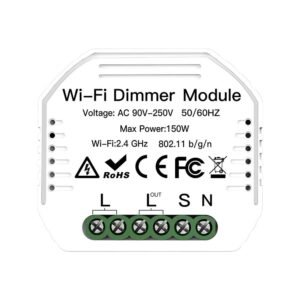 Associate Partners, Dimmers, DIY Products
Associate Partners, Dimmers, DIY ProductsHonelife 90-250V WiFi Dimmer Module Dimmer Switch Smart Light Switches 2 Way Switch Voice Control APP Remote Control Timing Function Mini Design
- ♣ Timer and countdown function allows to turn on or off the lights automatically, programmable schedule to plan the exact time in advance.
- ♣ Hand-free voice control to enjoy the ultimate convenience to turn off/ on your lights when sprawling at ease across the bed or sofa instead of getting up.
- ♣ Remotely control your lights anytime and anywhere, you can also easily share it with your family to control together via Smart Life app.
- ♣ Super mini design, can be hidden in a wire box, designed to transform the tranditional switch into a smart one.
- ♣ Smart switch and the traditional one can be operated separately and non-interfering.
- Warranty not applicable for this product
SKU: n/a -
Associate Partners, DIY Products, Smart Gadgets & Appliances, Smart Gifts, Smart Lights & Fixtures
Jeval Plastic Digital Alarm Clock with Date Time and Temperature (White, 9 x 9 x 9 cm)
 Associate Partners, DIY Products, Smart Gadgets & Appliances, Smart Gifts, Smart Lights & Fixtures
Associate Partners, DIY Products, Smart Gadgets & Appliances, Smart Gifts, Smart Lights & FixturesJeval Plastic Digital Alarm Clock with Date Time and Temperature (White, 9 x 9 x 9 cm)
Colour White Material Plastic Item Dimensions LxWxH 8.5 x 8.5 x 8.5 Centimeters Item Shape Square Weight 40 Grams Are Batteries Included Yes Number of Batteries 3 AAA batteries required. (included) Mounting Type Tabletop Alarm Clock Yes Signal Format Digital About this item
- ✅ This color changing Digital Alarmist clock the ideal gift for children and adults.
- ✅ This cool glow in the dark color changing alarm clock / mood lamp also displays a temperature thermometer display.
- ✅ The backlight display provides time, date and temperature, while the translucent case lights with 7 different colors.
- ✅ Be amazed how it gently disappears through the colors of the rainbow.
- ✅ The light function can be set to constantly on to gently lull you to sleep or as a back light option when the unit is pressed.
SKU: n/a
10 days Return/ Replacement.




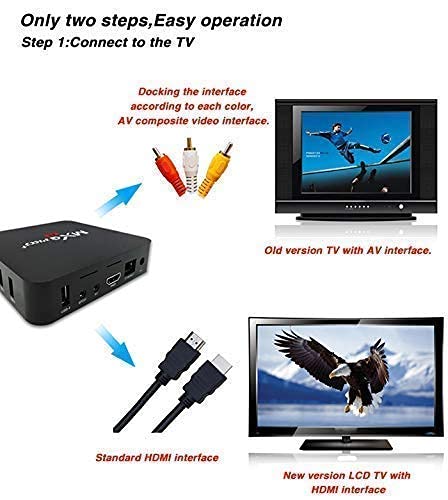


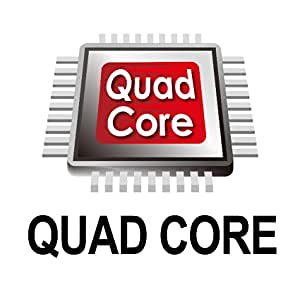

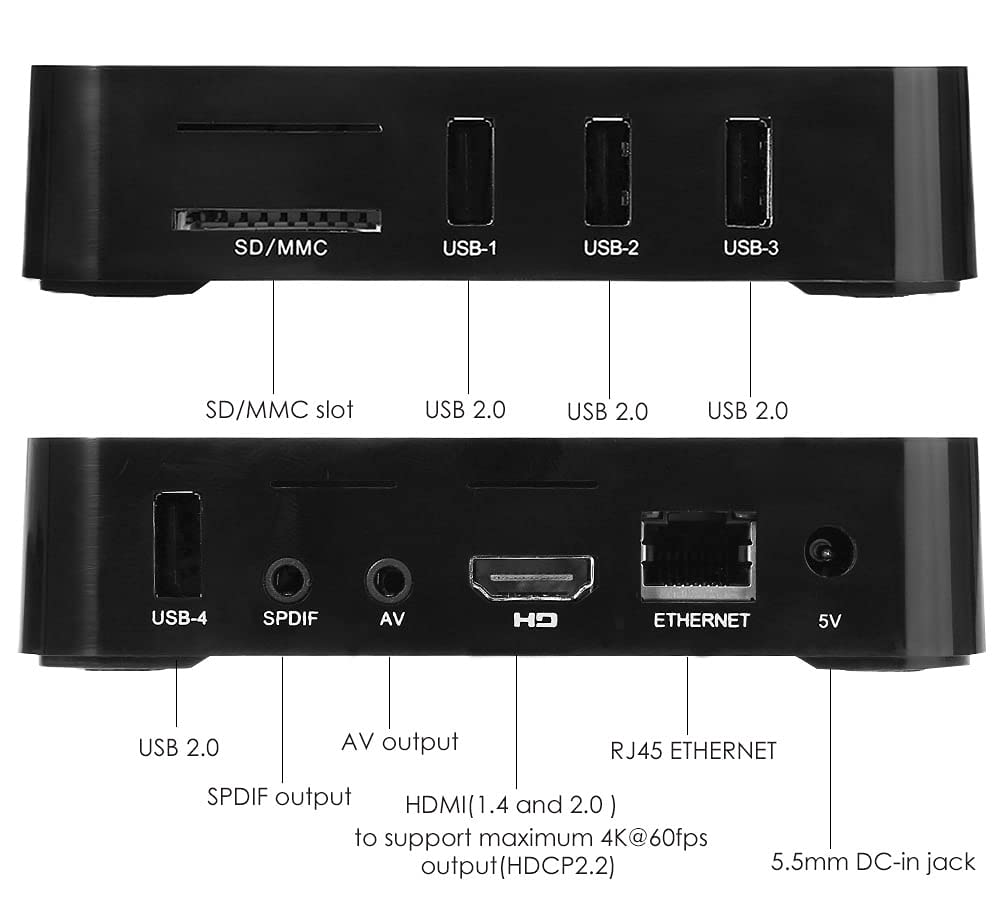























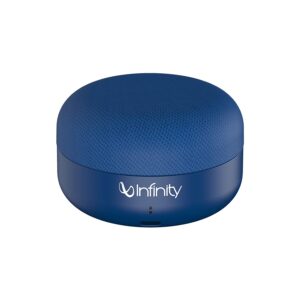


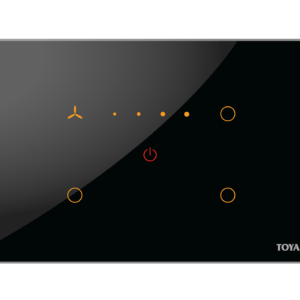






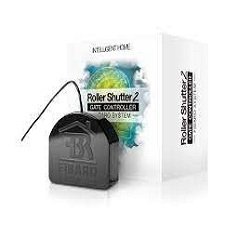

There are no reviews yet.