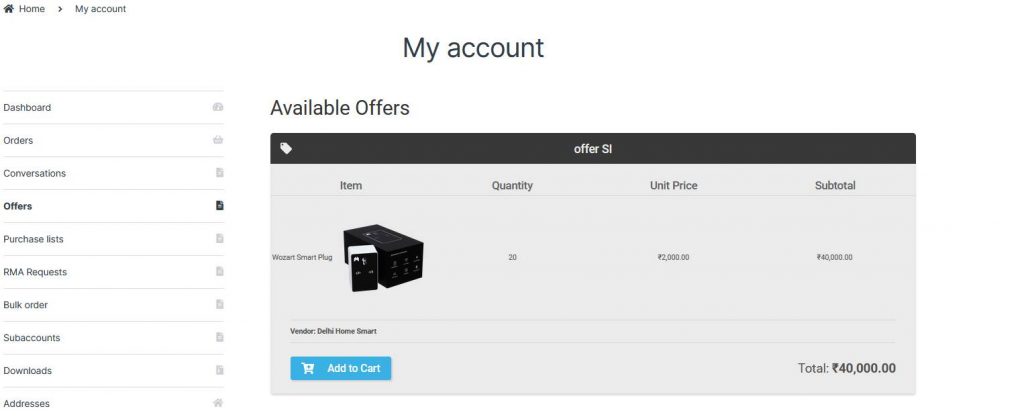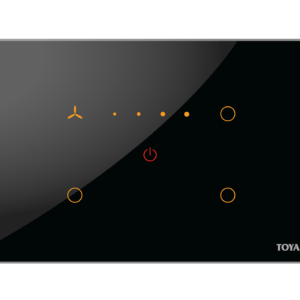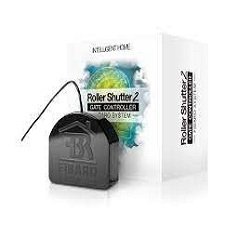No products in the cart.
Seller Help : Setting Offers
Offers : create specific offer bundles (X items at X prices) and make it available to specific user or customer groups
What are offers?
For example:
- You can create a “Diwali” bundle offer of 20 Smart Lights at Rs 200 price per unit and 30 Smart Sensors at Rs 100 price per unit. You can make this available to all users in the “Resellers” customer group
- You can negotiate a quote request with John and make a specific offer for him: 500 Strip lights at Rs 50 per unit. You can make this offer available to John exclusively. John will be able to see this offer in his “My account” section
Note : The offers are only applicable within the business ( sellers) groups and the business customers. These are great way to aggressively sell your products to a specific targetted group or chosen buyers
Setting the Offer ( refer the image below)
- Here vendor can select the group he wants to give the offer as a group
- Here vendor can specify any business buyer to whom he wants to give the offer specifically
- Here provide any additional note for the buyer(s)
- Here select the products. Vendor can select multiple products in a single offer
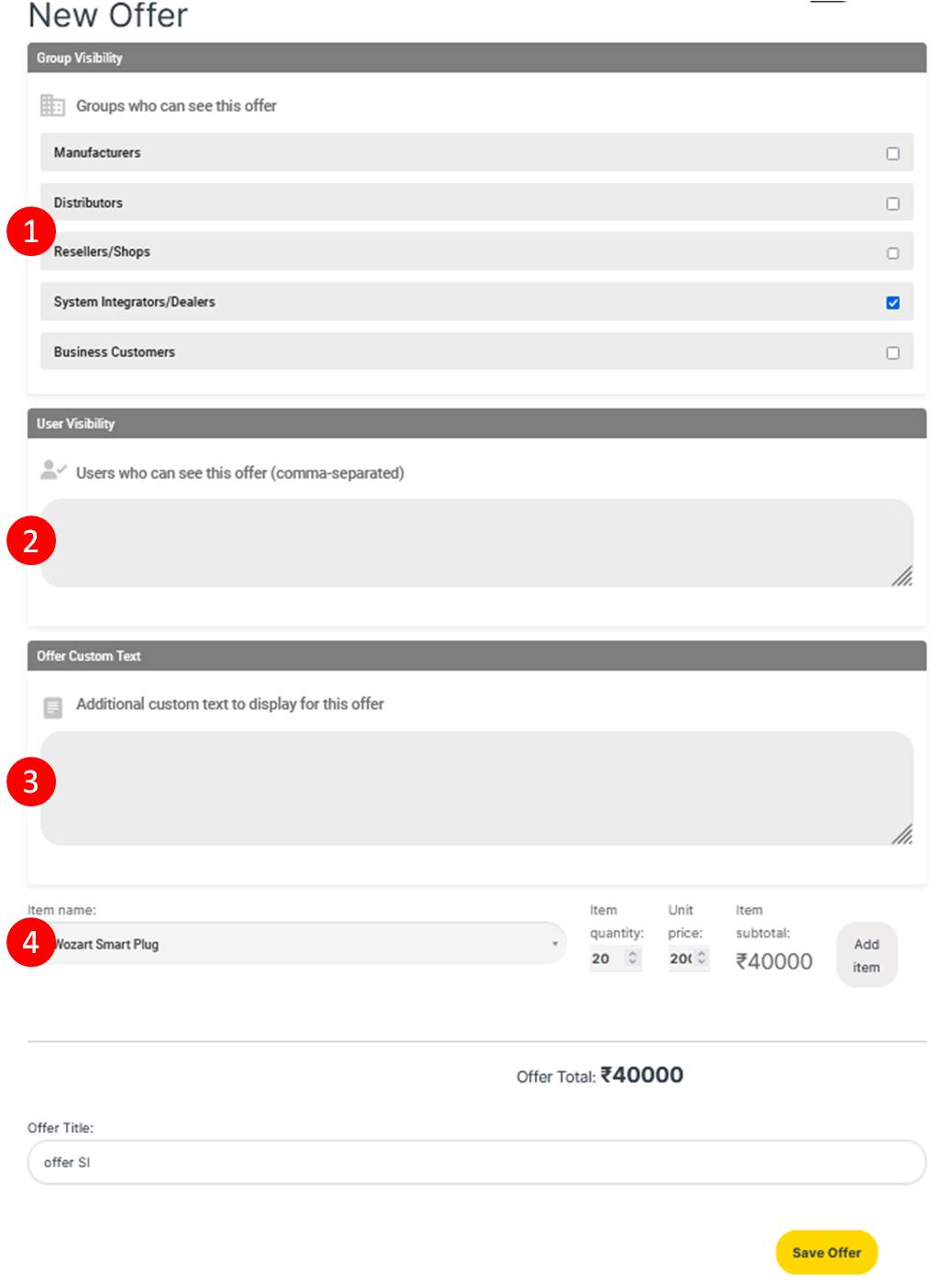
This is how the offer appears in the My Account section of the buyer