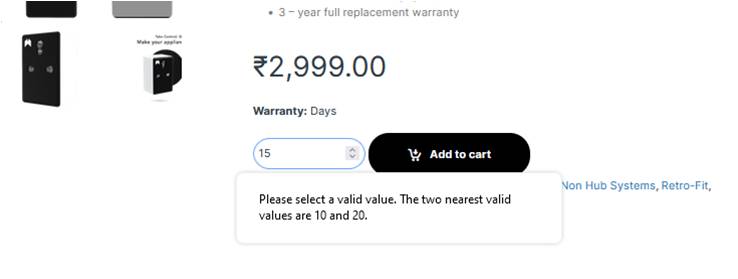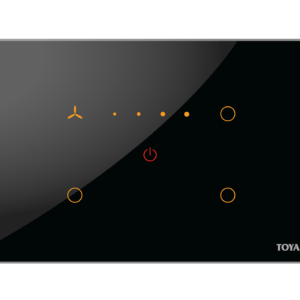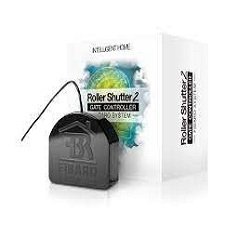No products in the cart.
Seller Help : Setting Dynamic Rules
Dynamic rules (discount, free shipping, fixed price, hidden price, minimum order, maximum order, required multiple)
- What are Dynamic Rules?
- Discount amounts and percentages
- Fixed price rules
- Hidden price rules
- Free shipping
- Minimum Order and Maximum Order (Quantity and Value)
- Required multiple
What are Dynamic Rules?
Dynamic rules are a powerful feature through which you can add:
- Discount amount
- Discount percentage
- Free shipping
- Set a price (fixed price)
- Hide price (hidden price)
- Minimum order quantity
- Minimum order amount
- Maximum order quantity
- Maximum order amount
- Required multiple
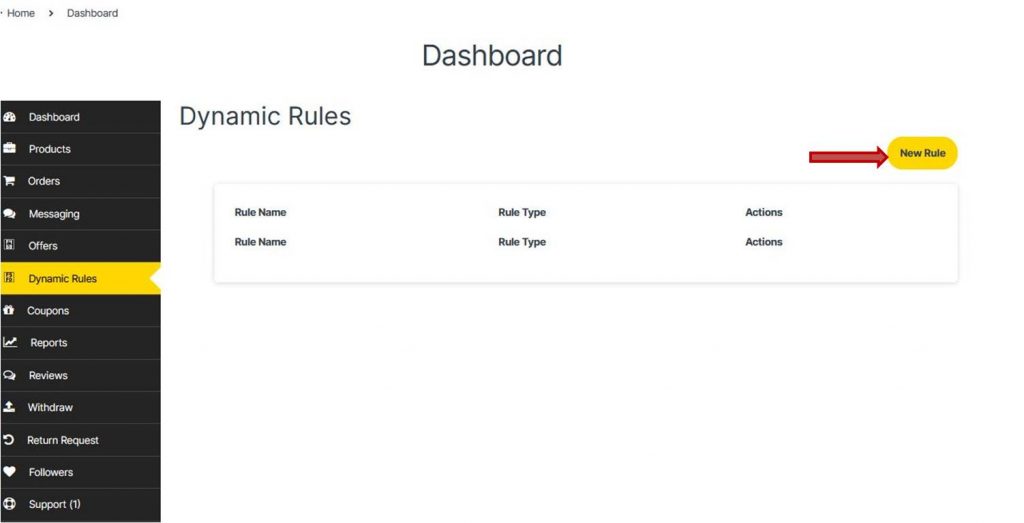
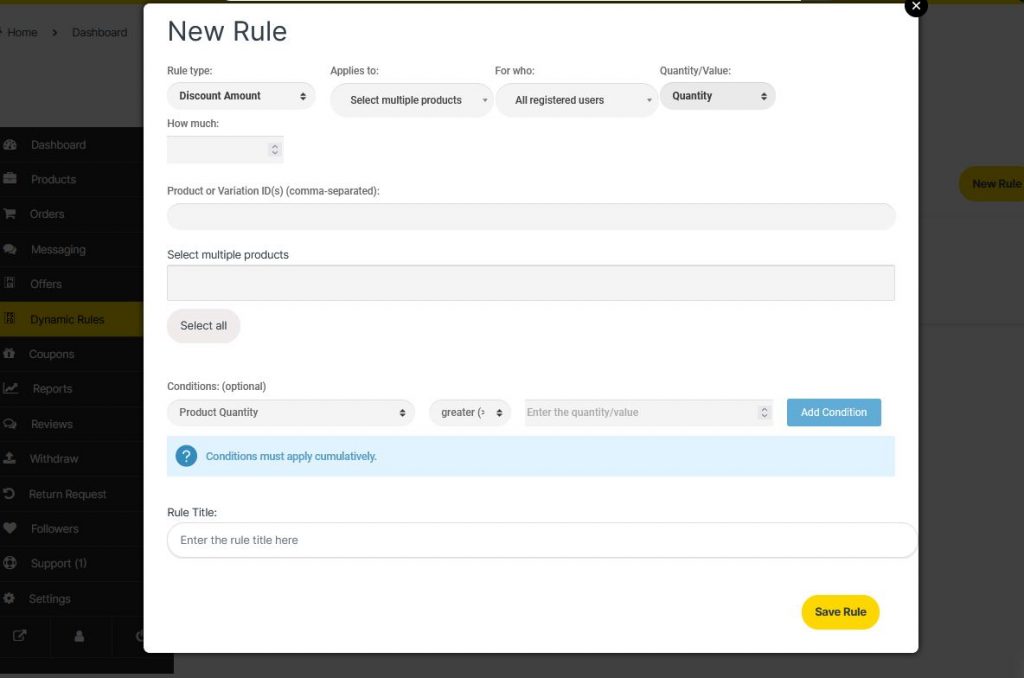
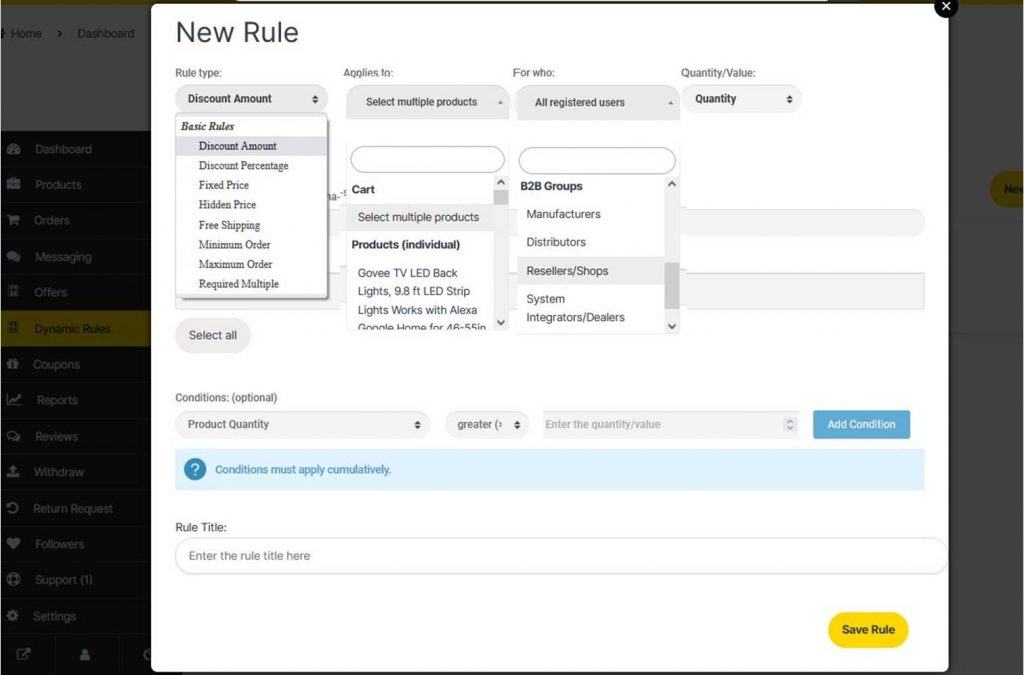
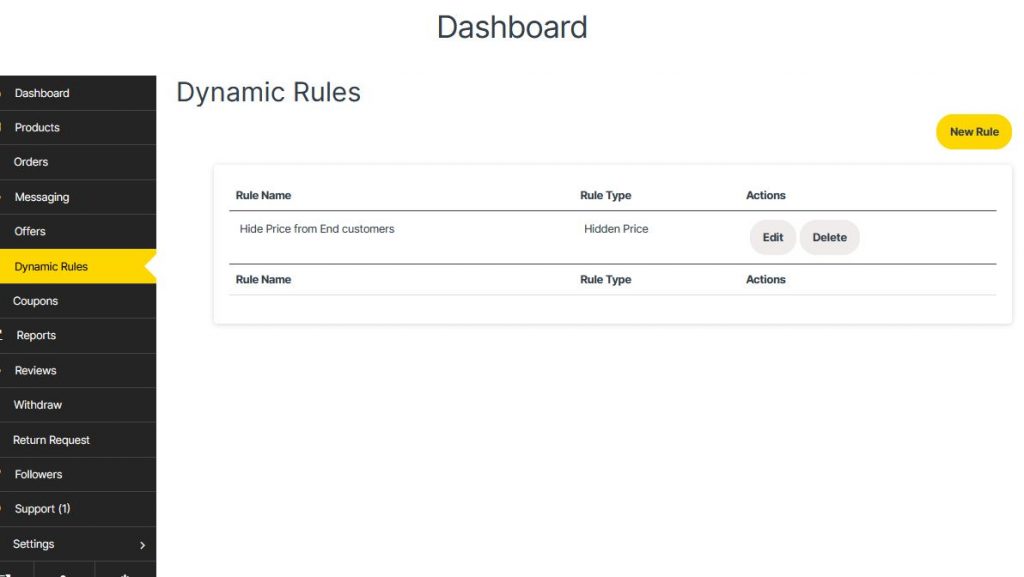
Complex options can be combined in Dynamic Rules
You can also add conditions regarding quantities and values.
Examples of what you can do through dynamic rules
- Hide prices for a user group but show prices for another
- Give M/s ABC a price of Rs 1000/- on a computer part, but give M/s XYZ a price of Rs 900/- for the same part
- Set a minimum order quantity of 1000 pieces, but only when the total order value is under < Rs 500
- Offer tiered pricing: Rs 100 for <100 pieces, Rs 80 for 100-1000 pieces, Rs 60 for 1000+ pieces
- Offer M/s ABC a minimum order quantity of 500, but offer M/s XYZ a minimum order quantity of only 250
- Set a required multiple of 5 on a specific product, meaning the product can only be bought in quantities such as 5, 10, 15, etc.
- Set free shipping for the “Reseller” group if they order at least 500 products and at least Rs 1000 in value.
- Give 15% discount to the “Resellers” group on Accessories category products, when the total cart value is at least Rs 2000 and the total accessories products quantity bought is at least 500.
Dynamic rules are incredibly versatile and the possibilities and complex enough to fit 99% of use cases.
Discount amounts and percentages
Discount amounts and percentages provide a value (e.g. Rs 1000) or percentage (10%) discount, on specific products or categories, to specific users or groups, under specific conditions.
In the example below we provide a Rs 1000 discount on a product per piece to B2C users under the condition that at least 50 total pieces are bought and that the value of accessories bought is at least Rs 20000
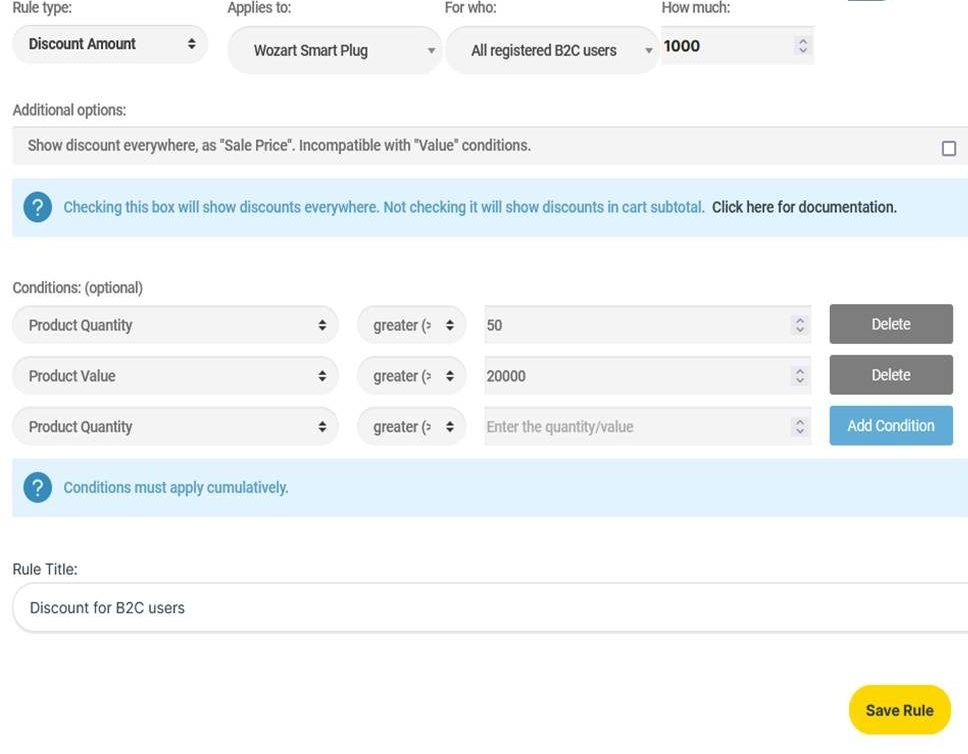
Cart View
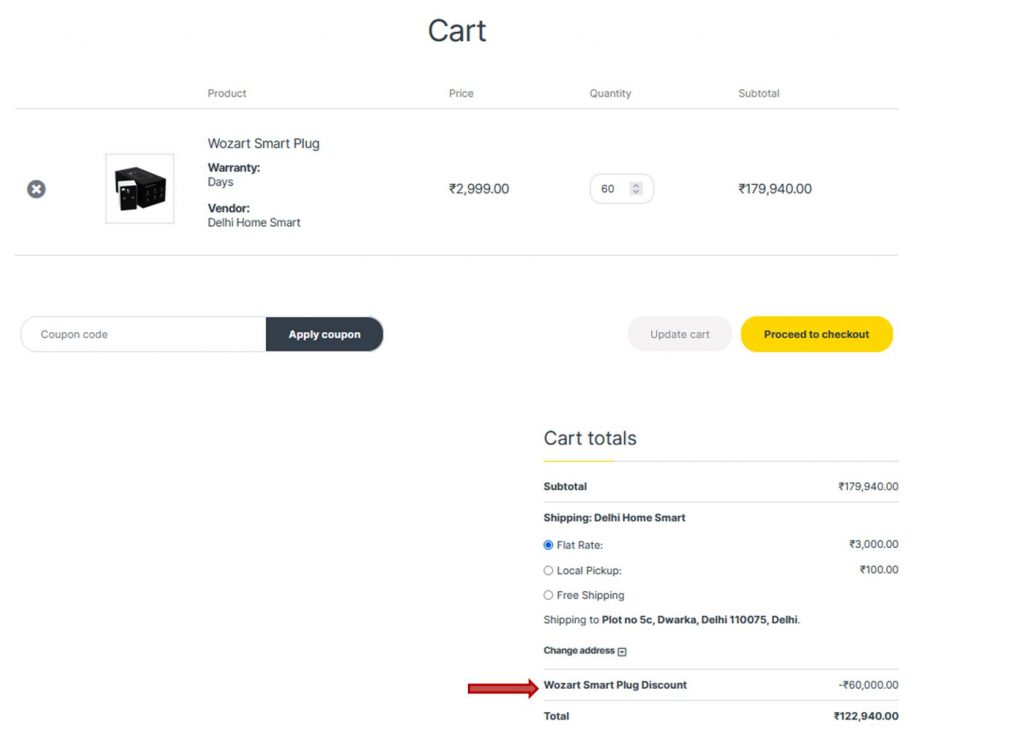
Similarly percentage discounts can be applied instead of fixed amount
Hidden price rules
You can hide prices on specific products or categories for specific users or groups under specific conditions.
For example you can hide the price of a product for all registered users as seen in the images below.
Hiding the price of “Smart Plug” for all registered B2C users
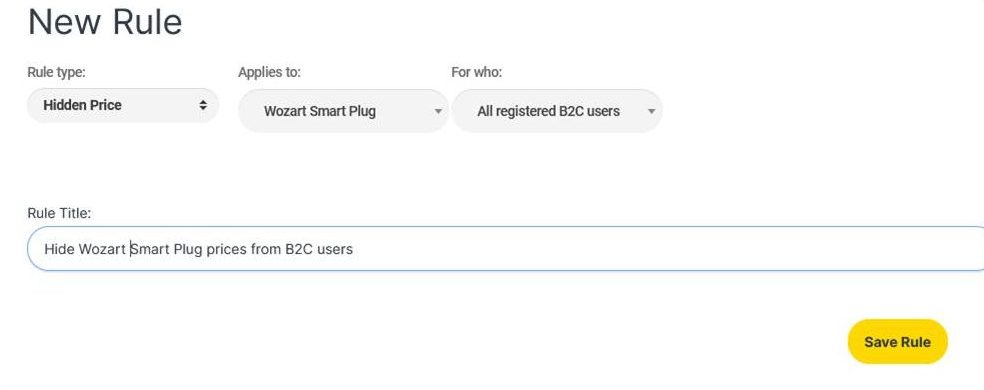
Product View

Free shipping
Free shipping rules allow you to give free shipping under specific conditions such as purchasing a specific product, category or quantity.
For example, vendor can give free shipping if a reseller purchases more than 20 units of a product:
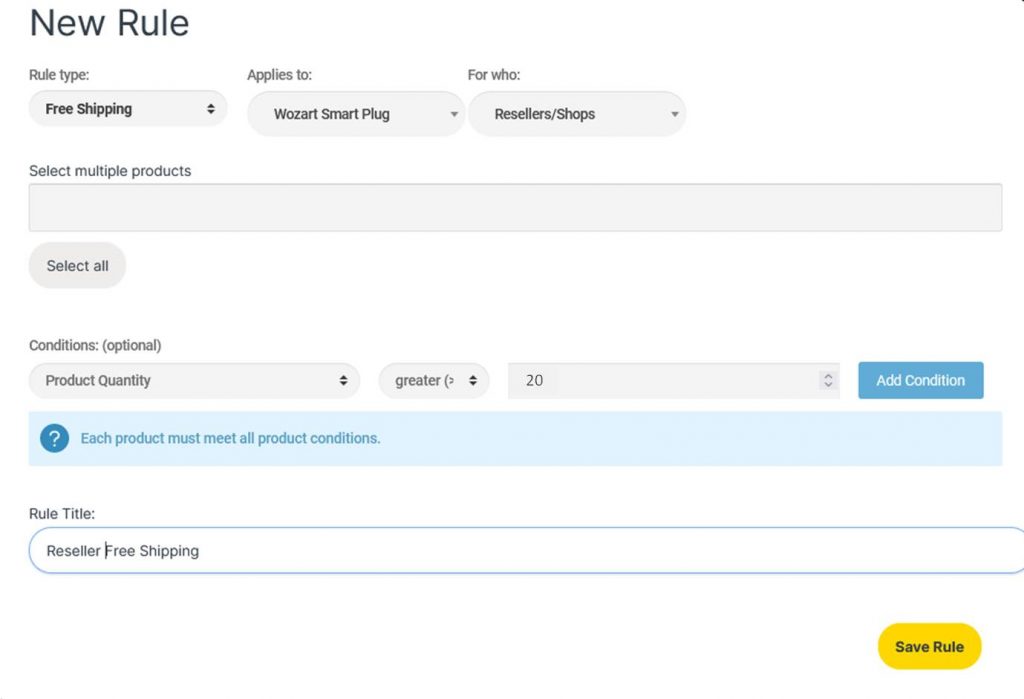
Cart View
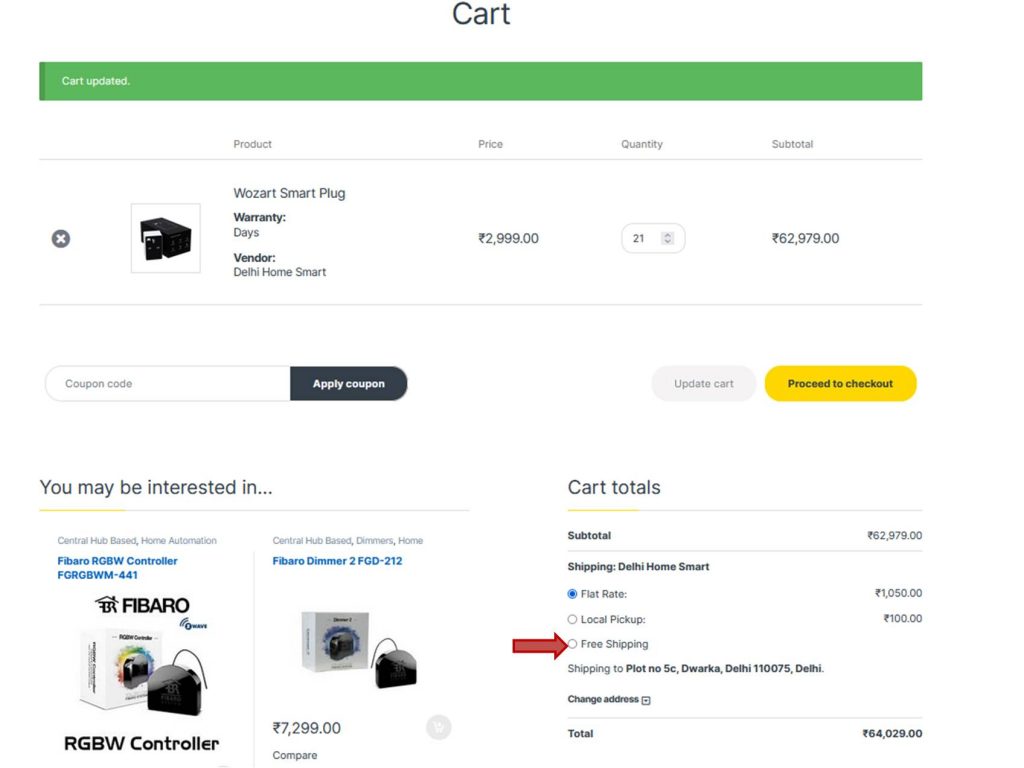
Minimum Order and Maximum Order (Quantity and Value)
Through minimum order and maximum order dynamic rules you can set:
- minimum order quantity
- minimum order value
- maximum order quantity
- maximum order value
Example: Set the minimum order for an item for All registered B2C users to be 04 pieces
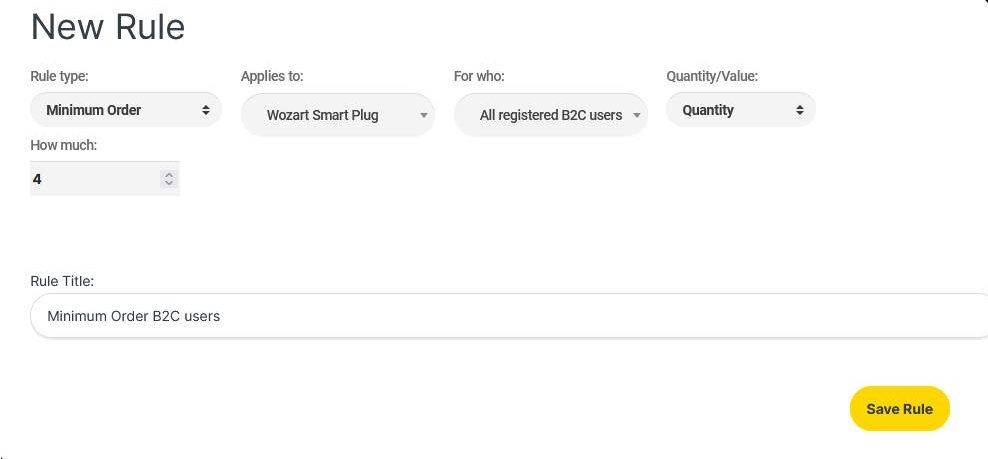
Error generated and Check out disabled if ordered quantity is less than four.
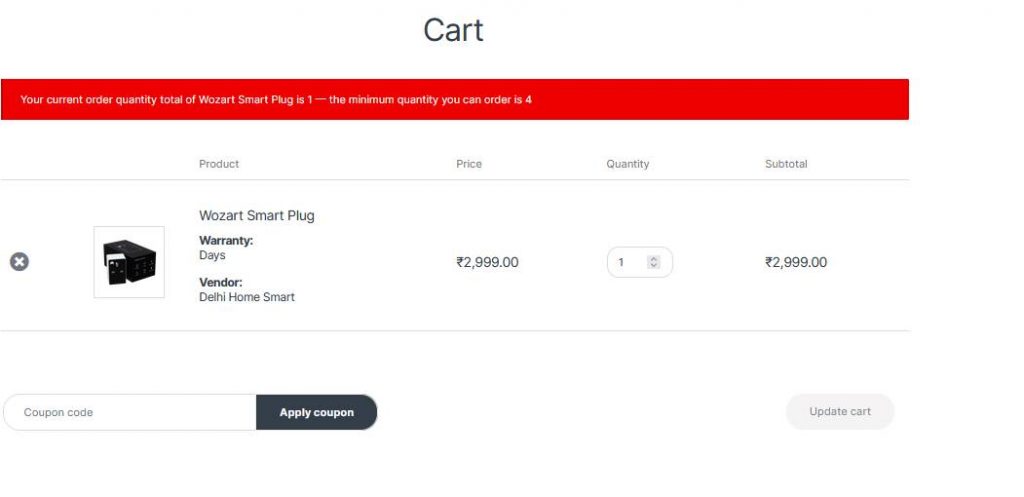
Similarly a vendor can set the maximum quantity or order value allowed for any group of customers
Required multiple
Through required multiple rules you can choose a specific product or category to be purchasable only in multiples.
For examples you can set a “10” multiple for any product
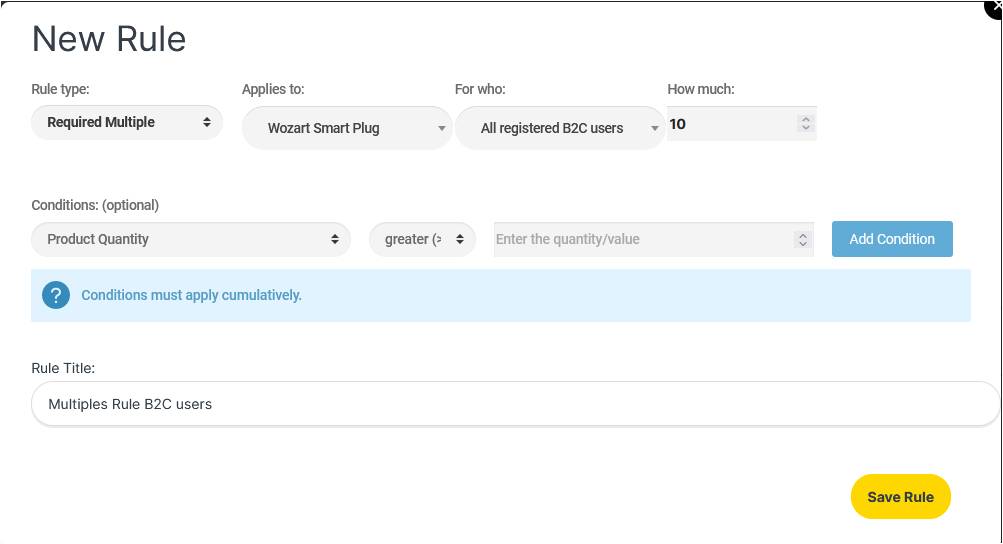
Error when required multiple rule is not fulfilled Purchasing 15 pieces will throw an error (but 10 or 20 pieces would work):