No products in the cart.
Associate Partners, DIY Products, Home Entertainment, Projectors
Product Class: DYP
Sold By: Delhi Home Automation
XGIMI Halo Smart Mini Projector, 1080P FHD 800 ANSI Lumen Portable Projector, Android TV 9.0, Support 2K/4K, Portable WiFi/Bluetooth Harman/Kardon Speaker, Indoor/Outdoor Theater More Than
Product Code: SHM9800Product Class: DYP
Sold By: Delhi Home Automation
- Carried with all-new automatic focus technology, the screen of HALO keeps clarity at any time; You can enjoy large-screen 3D film at any time and place by 3D imaging technology of DLP cinema class active shutter; Support side casting function and it owned ±40° keystone correction of left, right, up and down, help HALO achieve full HD 1080P image quality presentation at any corner in the house, and the screen size is more than 100 inches and it can provide more dynamic ranges and image details
- Built-in harman/kardon 32MM dual speaker units, more layering sense with three channels of high, middle and low; It can be Independently connected to WIFI/Bluetooth to play music to achieve outdoor mobile “Music Player” at any time and place.
- The light source , its ultra-long life up to approximately 10 years (8 hours daily), Germany OSRAM LED light source is used, and its luminance up to 800ANSI lumen, it is not necessary to replace the bulb like traditional projection, it is cost-saving meanwhile more environmental; In-built 10400mAh large capacity battery to satisfy long-term work
- Hardware equipped with Amlogic T950X2, Mali G31 GPU, more rapid speed and it can satisfy iterative upgrade of Android TV 9.0 system still with smooth experience; The screens of the mobile phone and computer can be projected onto large screen by wireless same screen technology, and its multi-language user Interface also can support 52 types of languages;
- Powered with Android TV 9.0, HALO can achieve to download more than 4,000 application from the Google Play store, Google Assistant also works like a charm. In order to play NETFLIX, please download DESKTOPMANAGER from the Google Play Store on your XGIMI projector. A video regarding how to download Netflix from desktop manager is available on YouTube.Please contact us details are on your outer box
Report Abuse
| Connects To | |
|---|---|
| Installation | |
| Human Interface | |
| Connectivity |
Based on 0 reviews
Only logged in customers who have purchased this product may leave a review.
-
Associate Partners, DIY Products, Smart Lights & Fixtures, Voice Assistants
Echo Dot (4th Gen, Blue) Combo with Wipro 9W LED Smart Color Bulb – Smart Home Starter Kit
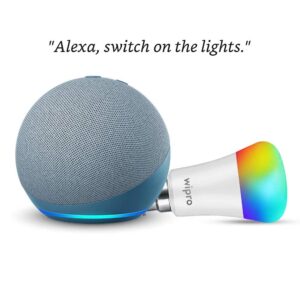 Associate Partners, DIY Products, Smart Lights & Fixtures, Voice Assistants
Associate Partners, DIY Products, Smart Lights & Fixtures, Voice AssistantsEcho Dot (4th Gen, Blue) Combo with Wipro 9W LED Smart Color Bulb – Smart Home Starter Kit
- This combo contains Echo Dot (4th Gen) and Wipro 9W LED smart color bulb. Use this bundle to experience the magic of controlling your lights, using just your voice (with Alexa) or control them remotely away from home (through an App). Or simply create routine to dim them automatically at night. Only Wi-Fi needed – no additional hub or setup required!
- Echo Dot (4th Gen) is our most popular smart speaker that comes in a refreshed design and delivers loud, crisp sound with powerful bass
- Stream millions of songs from Amazon Prime Music, Spotify, JioSaavn, Gaana, Apple Music and Hungama Music
- Access songs in Hindi, English, Telugu, Tamil, Punjabi, Marathi, Bengali, Bhojpuri, Kannada and more
- Just ask Alexa for music, news, trivia, scores, weather, alarms, kids’ rhymes and stories. Alexa is always ready to help in both English & Hindi
- With 4 microphones, Alexa can hear you across the room
- Designed to protect your privacy – comes with a microphone off button that electronically disconnects the microphones
- Get started with smart home: use voice to control lights, ACs, TVs, geysers, and more. You can purchase smart lights, plugs and other accessories separately
We want you to know- Your Echo devices come with multiple layers of privacy protection. From microphone off button to the ability to view and delete your voice recordings, you have transparency and control over your Alexa experience. Learn more about Alexa privacy
- Want to speak to Alexa in Hindi?
You can change your device language to English/हिन्दी via the Language options inside the Device settings on the Alexa App. To speak to Alexa in Hindi, just ask, “Alexa, speak in Hindi.”
SKU: n/a -
Associate Partners, DIY Products, Home Entertainment, Streamers
AUSHA® MXQ PRO 5G with Android 10 tv Box Ram 2GB ROM 16GB Android Smart Box H.265 HD 3D Dual Band 2.4G/5.8G WiFi Quad Core Android Box
 Associate Partners, DIY Products, Home Entertainment, Streamers
Associate Partners, DIY Products, Home Entertainment, StreamersAUSHA® MXQ PRO 5G with Android 10 tv Box Ram 2GB ROM 16GB Android Smart Box H.265 HD 3D Dual Band 2.4G/5.8G WiFi Quad Core Android Box
- 【All Android Features on Your TV】 : Convert any Normal TV or LCD/LED TV into Full HD SMART TV.Would be ideal for Digital Signage, Smart Conference room or even as mini Personal Computer
- 【The Latest Android 10.1 OS】The android 10.1 tv box adopts the fast and powerful Android 10.1 operation system,which makes sure the tv box is way ahead in professional image processing and ultra-fast running speed.
- 【High Reaction Speed】The android tv box is equipped with the newest chipset loaded with the high speed Quad Core CPU,up to 2 GHz ultra high frequency,more than 4 times performance improvements.
- 【One Portal For All】 : Watch favourites from Prime Video, Hotstar, Netflix, Zee5, Sony LIV, Apple TV and others. Subscription fees may apply.
SKU: n/a -
Associate Partners, DIY Products, Home Entertainment, Smart TVs
LG 139.7 cm (55 inches) 4K Ultra HD Smart LED TV 55UP7500PTZ (Rocky Black) (2021 Model)
 Associate Partners, DIY Products, Home Entertainment, Smart TVs
Associate Partners, DIY Products, Home Entertainment, Smart TVsLG 139.7 cm (55 inches) 4K Ultra HD Smart LED TV 55UP7500PTZ (Rocky Black) (2021 Model)
- Resolution: 4K Ultra HD (3840×2160) | Refresh Rate: 60 hertz
- Connectivity: 2 HDMI ports to connect set top box, Blu Ray players, gaming console | 1 USB ports to connect hard drives and other USB devices
- Sound: 20 Watts Output | 2.0 Ch Speaker | AI Sound | Dolby Atmos
- Smart TV Features: WebOS Smart TV | AI ThinQ, Built-in Google Assistant & Alexa | Apple Airplay 2 & Homekit | Unlimited OTT App Support: Netflix, Prime Video, Disney+ Hotstar, Apple TV, SonyLIV, Discovery+, Zee5, Voot, Google Play Movies & TV, YuppTV, Youtube, Eros Now
- Display: 4K Ultra HD LED Display | Slim Design | Quad Core Processor 4K
- Warranty Information: 1 Year LG India Comprehensive Warranty and additional 1 year Warranty is applicable on panel/module from the date of purchase
- Easy returns: This product is eligible for replacement within 10 days of delivery in case of any product defects, damage or features not matching the description provided
SKU: n/a
10 days Return/ Replacement.








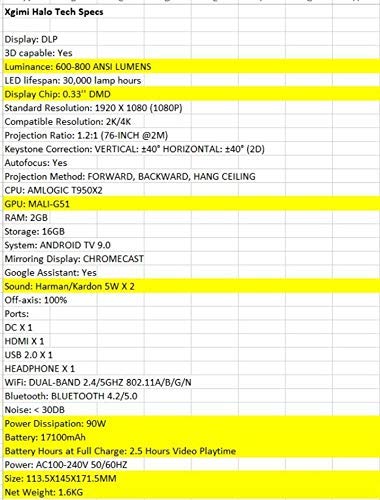


















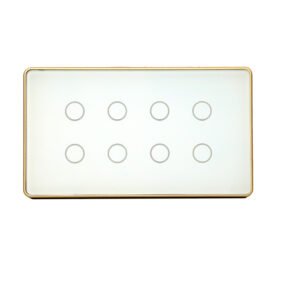
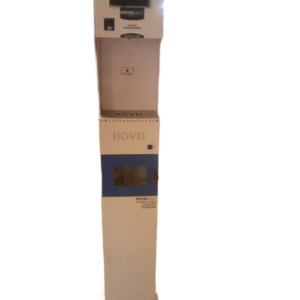





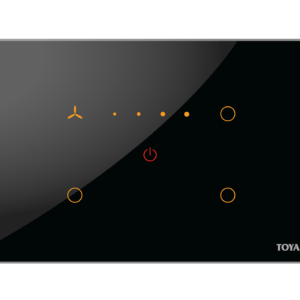






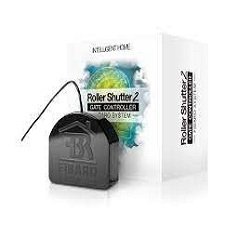

There are no reviews yet.